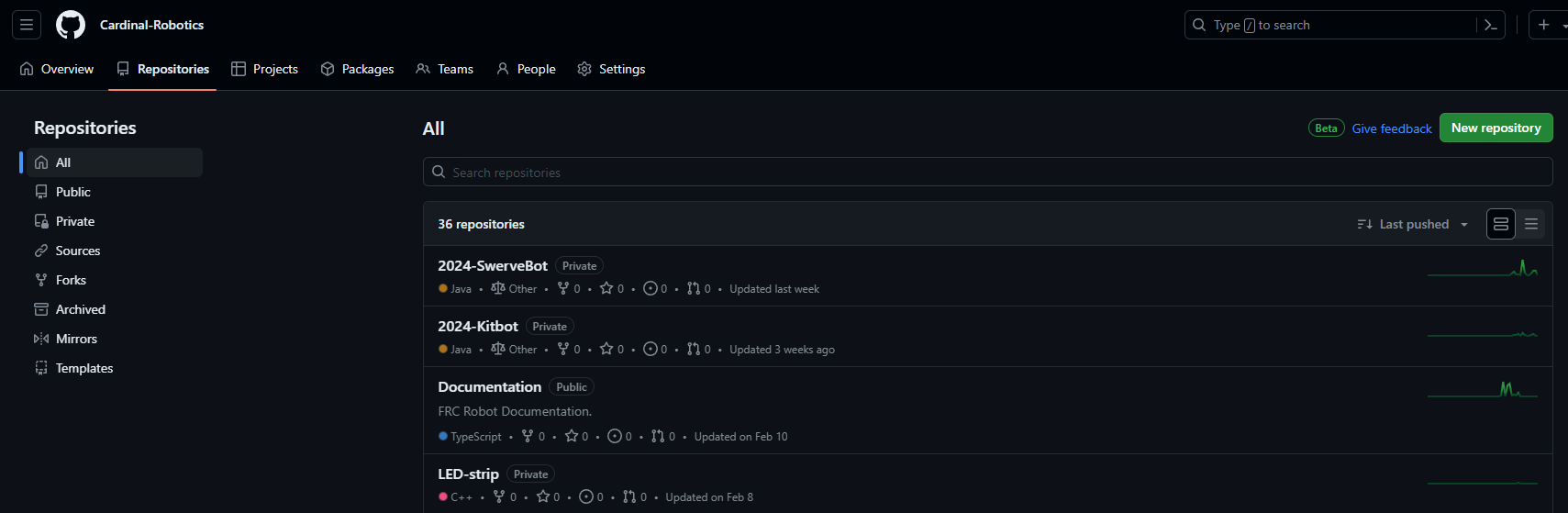How do I access this GitHub thing?
How do I get added to the CardinalBots orginization?
-
Find the username of your GitHub account.
-
Go to https://github.com.
-
In the upper right corner, click on your round profile picture.
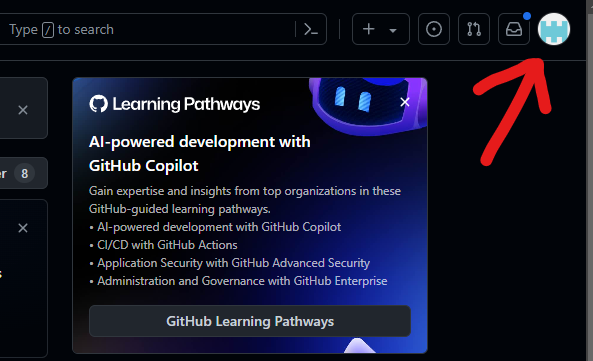
-
Select
Your profile.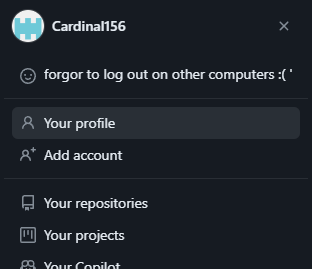
-
Your username will be here.
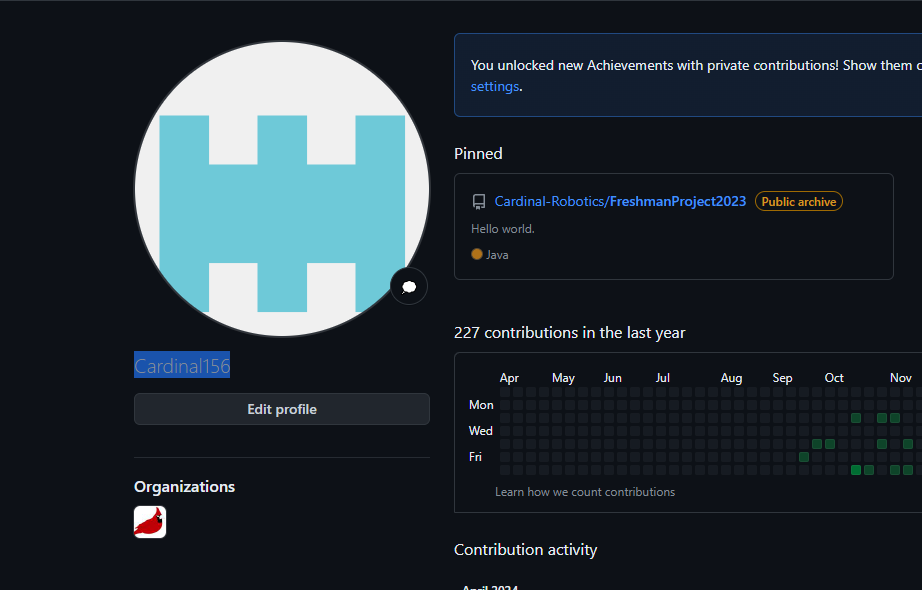
-
-
Contact an owner of our CardinalBots orginization. For example:
- The programmers
- The current team captain
- Team mentors
-
Send them your username precisely and wait for them to send you an invite.
-
After you are invited, you should recieve an email. However, if you do not recieve one and are sure that the correct account has been invited, open https://github.com/orgs/Cardinal-Robotics/invitation.
How do I find the CardinalBots orginization?
-
Go to https://github.com.
-
In the upper right corner, click on your round profile picture.
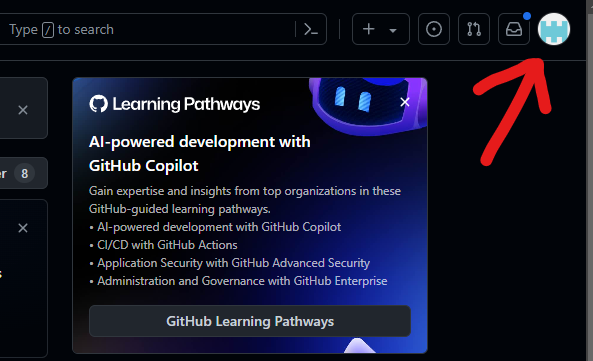
-
Select
Your organizations.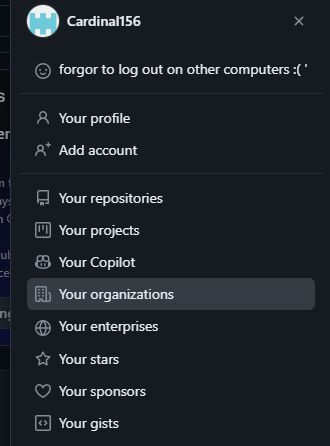
-
Go to
Cardinal-Robotics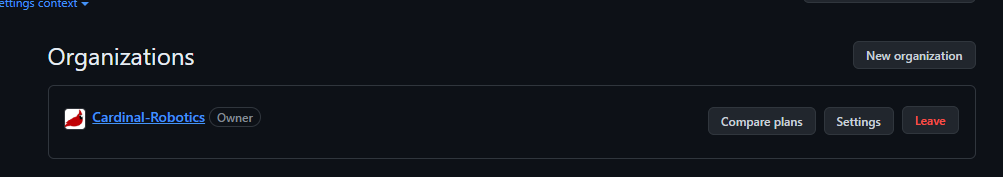
How do I find the code?
-
Go to the repositories section of our orginization.
-
Either search or manually scroll for what you need, the most recently updated repositories (the code is inside here) will be on top.