What does making documentation require?
Requirements
-
VSCode (Is included with WPILib)
-
VSCode MDX support plugin
-
Locate the extensions tab.
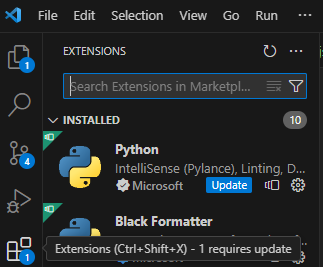
-
Search for
MDXbyunified. -
Click
Install.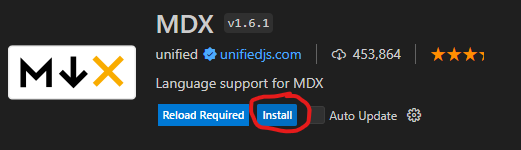
-
-
Windows-nvm, make sure to download
nvm-setup.exe.- After restarting run
nvm install 21.5.0thennvm use 21.5.0in a console/terminal.
- After restarting run
-
Make sure to restart your computer after installing all of these softwares.
How do I clone this repository?
-
Open a new VSCode instance.
-
Open its terminal using
CTRL + ` -
Run
cd C:\Users\cardinalbots\Documents\JavaData -
Then run
git clone https://github.com/Cardinal-Robotics/Documentation.git, this will download a copy of the repository with git files already set up. -
In the top left corner, find
FileandOpen Folder.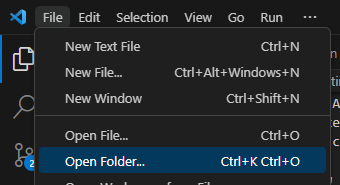
-
Go to your
JavaDatafolder and open the folder calledDocumentation.